Welcome to YYcase’s FAQ Center

Image from
Pixabay
By Readyelements
As a professional designer and manufacturer of PC and server chassis, YYcase has built a deep knowledge base through years of experience and technical innovation. Here, we’ve compiled answers to frequently asked questions to help you better understand our products and services.
Browse through the sections below to explore key insights into case design, customization, compliance, and compatibility. If you can’t find the information you need, feel free to contact us—we’re always ready to assist.
General FAQ: PC Case
-
Q: What size PC case should I choose for my build?
A: It depends on your components. ATX cases fit standard full-size motherboards, while Micro-ATX and Mini-ITX cases are better for compact builds. Check our guide for more information.
-
Q: How does case size affect CPU TDP support and cooler compatibility?
A:Case size directly influences what CPU cooling solutions you can install, which in turn impacts how well your system handles high TDP (Thermal Design Power) CPUs. Larger cases (e.g., mid or full-towers) typically support taller air coolers and liquid AIO radiators, allowing better thermal performance for high-TDP CPUs like Intel Core i9 or AMD Ryzen 9. Compact cases may restrict cooler height or radiator size, limiting your options and requiring more efficient low-profile or custom cooling. Always check the case’s spec sheet for maximum cooler height and radiator compatibility before pairing with a high-performance CPU.
-
Q: Can I upgrade my cooling system in any case?
A: Most mid and full-tower cases support upgraded cooling, including liquid AIOs and additional fans. Check your case’s specs before purchase.
-
Q: How many fans are ideal for proper airflow?
A: Two intake fans in the front and one exhaust in the rear is a solid starting point. Add top fans for extra cooling if needed. For advanced calculations, check our article.
-
Q: Can I vertically mount my GPU in a standard case?
A: Yes, if your case supports vertical mounting and includes a PCIe riser cable or bracket. Otherwise, normal computer cases doesn’t support vertical mounting.
-
Q: How do I manage cables for a clean build?
A: Look for cases with built-in cable routing channels, tie points, and PSU shrouds for tidy organization. Or you can find some zip tie or cable clamp to help you manage the cables.
-
Q: What makes a PC case “silent” or noise-reducing?
A: Look for cases with built-in cable routing channels, tie points, and PSU shrouds for tidy organization. Or you can find some zip tie or cable clamp to help you manage the cables.
-
Q: Does my case need dust filters?
A: Absolutely. Filters protect your components and improve long-term performance. Look for cases with front, top, and PSU dust filters.
-
Q: Can I use a server-grade PSU in a PC case?
A: Technically yes—if dimensions match—but most server PSUs are not optimized for quiet or aesthetic builds.
-
Q: Why is EMI shielding important in PC cases?
A: EMI (Electromagnetic Interference) shielding in PC cases helps prevent disruptive signals from affecting nearby devices and safeguards internal components from external interference. While consumer PC builds may not always require strict EMI protection, high-performance workstations, embedded systems, and small-scale industrial PCs can experience data loss, performance degradation, or instability without proper shielding. Premium cases often include features like grounded side panels, EMI gaskets, and metallic coatings to meet safety standards and enhance system reliability—especially in environments with dense electronics or wireless signals.
-
Q: Do you offer branding and customization services for PC cases?
A: Yes. We provide a range of branding services for PC chassis, including custom front panel designs, silk-screen logo printing, CNC engraving, and color customization to match your brand identity. These options are ideal for OEM clients, system builders, and businesses seeking a distinctive look for retail or professional deployments. We can also assist with packaging design and product labeling upon request.
General FAQ:Server Case
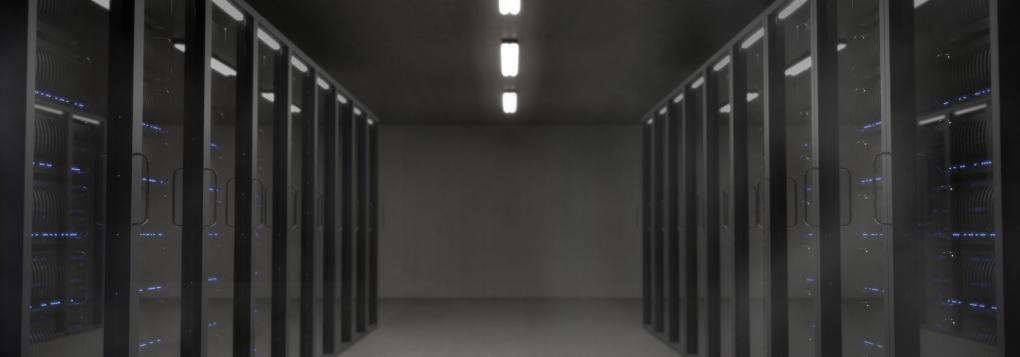
Image by Elias from Pixabay
-
Q: What’s the difference between rackmount and tower server cases?
A: Rackmount cases fit into data center racks and save space. Tower cases resemble PC cases and are often used for smaller deployments. Check our server/rackmount case for more information.
-
Q: How do I choose between 1U, 2U, and 4U rackmount cases?
A: U size relates to height. 1U is compact but limited in expansion; 4U offers more space for drives, cooling, and PCIe cards.
-
Q: Why is EMI shielding important for server and industrial chassis?
A: EMI shielding helps protect sensitive electronic components from electromagnetic interference, which can cause data corruption, system instability, or hardware failure. In server and industrial environments—where high-frequency signals and densely packed electronics are common—effective EMI shielding ensures reliable performance, regulatory compliance (such as CE and FCC standards), and safe operation. YYcase server chassis are designed with precision shielding features like conductive paint, gasketed panels, and strategic grounding to meet EMI requirements for enterprise-grade deployments.
-
Q: Do server cases support hot-swappable drives?
A: Yes—many are designed with hot-swap bays for 2.5"/3.5" SATA/SAS drives, essential for uninterrupted operation.For more information, please check our hot swap module page.
-
Q: Can I install a GPU in a server chassis
A: Some server cases support full-size GPUs, especially in 2U or larger configurations—ideal for AI, rendering, or HPC tasks.
-
Q: What are intrusion switches and why do they matter?
A: Intrusion switches detect when the case is opened—helping enhance physical security and alerting admins to unauthorized access.
-
Q: Is airflow different in server cases compared to PC cases?
A: Definitely. Server cases use front-to-back airflow with high-CFM fans designed for high-performance, thermally dense environments.
-
Q: What certifications should I look for in server cases?
A: Look for EMI shielding, RoHS compliance, and compatibility with major motherboard sizes (ATX, EEB, SSI-CEB).
-
Q: How do I plan for power supply compatibility?
A: Server chassis often support redundant PSUs. Check whether your model supports CRPS or ATX standard units.
-
Q: Are server cases modular?
A: Many are—allowing drive bay rearrangement, fan bracket swaps, and accessory upgrades for better scalability.
-
Q: Can server cases be customized for OEM branding?
A: Yes. Custom bezels, silk-screening, and branded labeling are available for enterprise customers and system integrators.
